Autostart VM on boot
How to start VM on host boot?
A VM can be started at XCP-ng boot itself, it's called Auto power on. We have two ways to configure it: using Xen Orchestra or via the CLI.
With Xen Orchestra
In Xen Orchestra we can just enable a toggle in VM "Advanced" view, called Auto power on. Everything will be set accordingly.
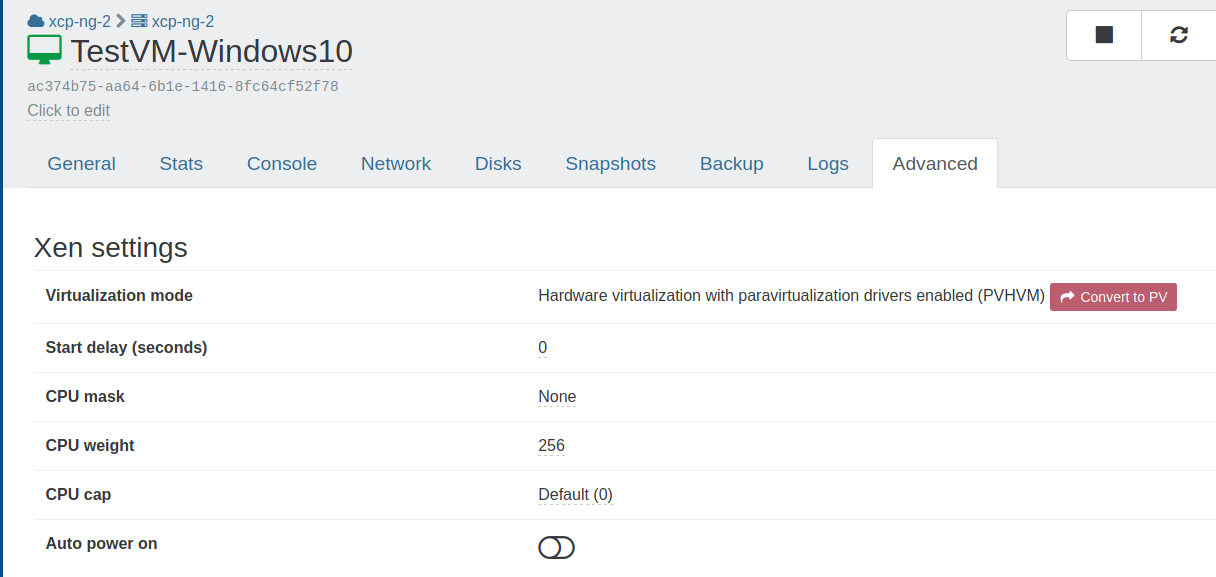
With the CLI
- Determine the UUID of the pool for which we want to enable Auto Start. To do this, run the console command on the server:
# xe pool-list
uuid ( RO) : <VM_UUID>
- Allow autostart of virtual machines at the pool level with the found UUID command:
# xe pool-param-set uuid=<VM_UUID> other-config:auto_poweron=true
Now we enable autostart at the virtual machine level. 3. Execute the command to get the UUID of the virtual machine:
# xe vm-list
uuid ( RO) : <VM_UUID>
name-label ( RW) : VM
power-state ( RO) : running
-
Enable autostart for each virtual machine with the UUID found:
# xe vm-param-set uuid=<VM_UUID> other-config:auto_poweron=true -
Checking the output
# xe vm-param-list uuid=<VM_UUID> | grep other-config