XCP-ng API
XCP-ng is entirely managed by its API, called "XAPI". XAPI project is hosted on GitHub and the documentation is available on its dedicated website.
XAPI is requested by multiple clients, like Xen Orchestra or xe CLI. See our management section for more details.
We strongly encourage to build applications on top of XO API and not XAPI. In fact, XAPI is made with very specific calls (close to the Xen logic), so it's a lot better to build a solution on top of a more global API, the one provided by Xen Orchestra. It will act as a central point for all your pools and you won't have to handle all the Xen specifics.
📐 Architecture
XAPI is using a database (Read/write on the master, replicated to slaves in read only). It's an XML file located at /var/lib/xcp/state.db. All the metadata and settings of your pool, hosts, VMs and so on are stored there.
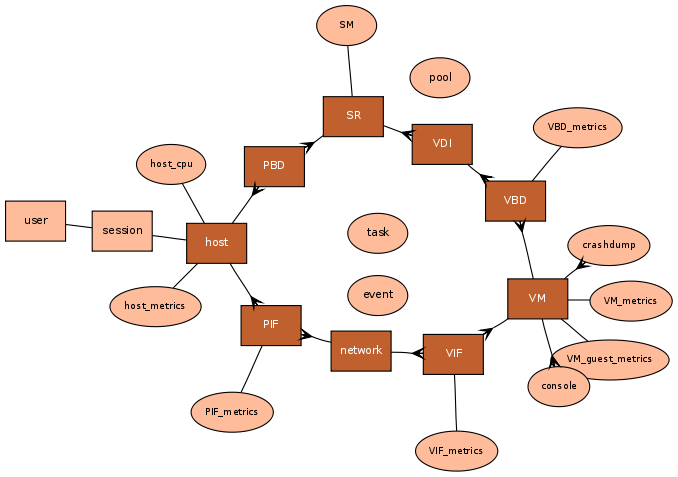
🧑⚕️ Troubleshooting
Restarting the API
Sometimes, you might want to restart the toolstack (API and storage stack). You can do it with the following command from the host console (or directly with Xen Orchestra):
xe-toolstack-restart
Restarting XAPI won't affect any running VMs. However, all backup/export tasks will be removed.
Modifications
Those changes aren't officially supported, and will be also wiped after an ISO upgrade.
Do NOT modify /etc/xapi.conf directly: any changes to this file may be overwritten in future XCP-ng updates.
24h task timeout
Create a new configuration file in /etc/xapi.conf.d/. Files in this directory are automatically loaded by XAPI when it starts.
For example, you can name it /etc/xapi.conf.d/increase-task-timeout.conf.
Define the new value for pending_task_timeout, in seconds.
Example:
# set XAPI task timeout to 48h
pending_task_timeout = 172800
After changing the configuration, restart the toolstack with xe-toolstack-restart.
Enable/Disable HSTS
Do not enable HSTS if you are using the default self‑signed certificate or if the full certificate chain cannot be verified.
If you want to enable HTTP Strict Transport Security:
- Create a new configuration file in
/etc/xapi.conf.d/. - You can name it
/etc/xapi.conf.d/hsts.conf. - Define the new value for
hsts_max_age, in seconds.
Example:
# Set HSTS retained for 1y
hsts_max_age = 31536000
Common values are:
- 1 year --> 31536000
- 2 years --> 63072000
After changing the configuration, restart the toolstack with xe-toolstack-restart.
Example with one command to enable HSTS and restart XAPI (example sets 1 year = 31536000):
echo "hsts_max_age = 31536000" > /etc/xapi.conf.d/hsts.conf' && sudo xe-toolstack-restart
You can then type xapi-wait-init-complete 30 to ensure that XAPI has fully started.
Verify HSTS header and max-age
This checks whether the response from https://localhost/ contains a Strict-Transport-Security header with a positive max-age and prints "HSTS: OK" or "HSTS: KO".
Recommended one-liner (Won't work with self-signed certs):
curl -sI https://localhost/ \
| grep -iE '^Strict-Transport-Security:.*max-age=[1-9][0-9]*' \
&& echo "HSTS: OK" || echo "HSTS: KO"
- The regex was tightened to match any positive integer (not just a single digit).
- max-age=0 means HSTS is disabled.
To undo the change, remove the previously added configuration file (e.g. /etc/xapi.conf.d/hsts.conf) and restart the toolstack.