VM Load balancing
📋 Introduction
A generic definition (from Wikipedia), is:
In computing, load balancing distributes workloads across multiple computing resources, such as computers, a computer cluster, network links, central processing units or disk drives.
In the case of virtualization, you have multiple physical hosts, which runs your virtual machines (VMs). The goal here is to distribute the VMs load in the best way possible on your servers.
Maybe you already heard about VMWare DRS (Distributed Resource Scheduler): that's the same principle here, but for XCP-ng.
🎓 Concepts
So the first objective is to adapt your VM placement in live (without service interruption), depending of the load. Because Xen Orchestra is connected to multiple pools and XCP-ng supports live storage motion, we can perform load balancing on a whole XCP-ng infrastructure (even between remote datacenters). A load balancing policy is called a "plan".
Let's take a simple example, with these 2 hosts running 6 VMs:
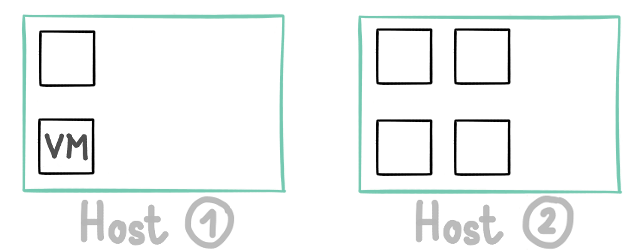
Let's say both hosts are using only 5% of all their CPUs. Suddenly, one of your VM starts to have a very high CPU load (in yellow): performance of other VMs on this same host could be impacted negatively (in pink):
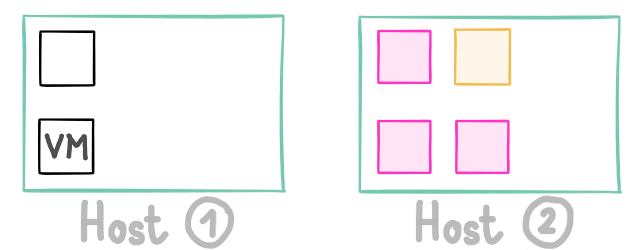
Host 1 still using 5% of its CPUs, but Host 2 is now a 95%.
We are detecting it and now move others VM to the other host, like this:
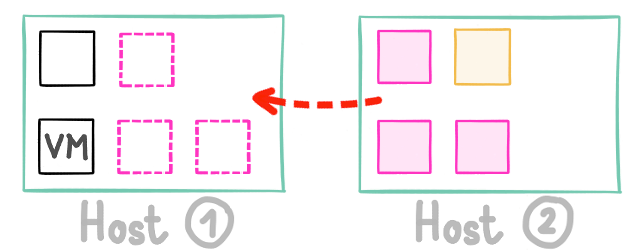
Host 1 has a slightly increased load, but Host 2 can be fully used for the "problematic" VM without disrupting service of other VMs.
This way, the impact of your high load usage on one VM doesn't penalize everyone.
But it's not the only way to see this: there is multiple possibilities to "optimize" your existing resource usage:
- maybe you want to spread the VM load on the maximum number of server, to get the most of your hardware? (previous example)
- maybe you want to reduce power consumption and migrate your VMs to the minimum number of hosts possible? (and shutdown useless hosts)
- or maybe both, depending of your own schedule?
Those ways can be also called modes: "performance" for 1, "density" for number 2 and "mixed" for the last.
🔧 Configure a plan
In this coming new view, you'll be able to configure a new load balancing plan, or edit an existing one.
A plan has:
- a name
- pool(s) where to apply the policy
- a mode (see paragraph below)
- a behavior (aggressive, normal, low)
Plan modes
There are 3 modes possible:
- performance
- density
- mixed
Performance
VMs are placed to use all possible resources. This means balance the load to give the best overall performance possible. This tends to use all hosts available to spread the load.
Density
This time, the objective is to use the least hosts possible, and to concentrate your VMs. In this mode, you can choose to shutdown unused (and compatible) hosts.
Mixed
This mode allows you to use both performance and density, but alternatively, depending of a schedule. E.g:
- performance from 6:00 AM to 7:00 PM
- density from 7:01 PM to 5:59 AM
In this case, you'll have the best of both when needed (energy saving during the night and performance during the day).
Threshold
In a plan, you can configure various thresholds:
- CPU threshold
- Free memory
If the CPU threshold is set to 90%, the load balancer will be only triggered if the average CPU usage on a host is more than 90%.
For free memory, it will be triggered if there is less free RAM than the threshold.
Timing
The global situation (resource usage) is examined every minute.
TODO: more details to come here
↔️ VM anti-affinity
VM anti-affinity is a feature that prevents VMs with the same user tags from running on the same host. This functionality is available directly in the load-balancer plugin. This way, you can avoid having pairs of redundant VMs or similar running on the same host.
Let's look at a simple example: you have multiple VMs running MySQL and PostgreSQL with high availability/replication. Obviously, you don't want to lose the replicated database inside the VMs on the same physical host. Just create your plan like this:
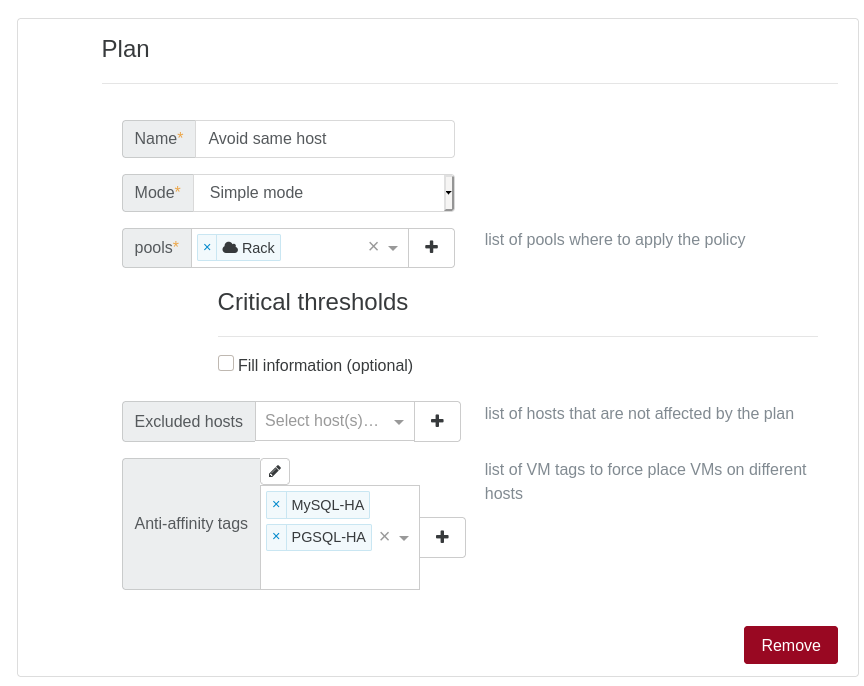
- Simple plan: means no active load balancing mechanism used
- Anti-affinity: we added our 2x tags, meaning any VMs with one of these tags will never run on the same host (if possible) with another VM having the same tag
You can also use the performance plan with the anti-affinity mode activated to continue to migrate non-tagged VMs.
This feature is not limited by the number of VMs using the same tag, i.e. if you have 6 VMs with the same anti-affinity tag and 2 hosts, the plugin will always try to place 3 VMs on each host. It will distribute as much as possible the VMs fairly and it takes precedence (in the majority of the cases) over the performance algorithm.