Xen Orchestra Web UI
If you see for a central console to manage all your hosts at a single point, Xen Orchestra (XO) is the right tool for that mission.
Xen Orchestra is the officially supported client for XCP-ng. It's currently developed by the same team as the XCP-ng project (Vates).
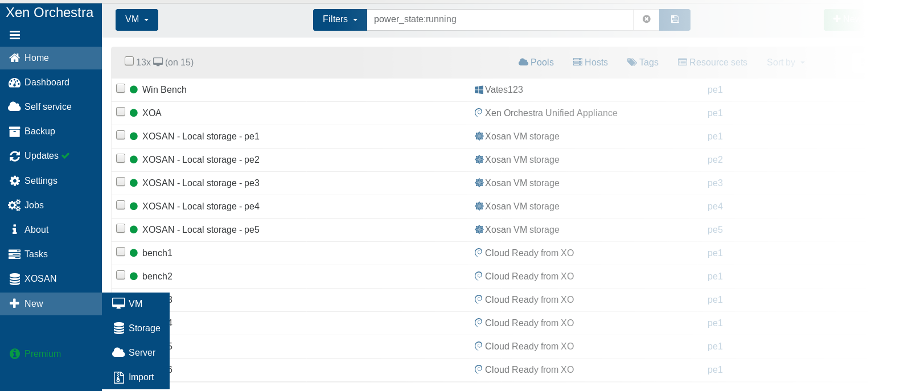
It's also far more than just a client: because it runs 24/7 in a daemon, a lot of extra cool stuff is possible:
- Various reports
- ACLs
- Self Service
- VM load balancing
- SDN controller
- Backup
- Delta backup
- Disaster Recovery
- Continuous Replication
- Backup with RAM
- Warm migration
- and much more!
Take a look at the official doc to take a tour on what's possible.
Xen Orchestra is fully Open Source, and it comes in 2 "flavors":
- the turnkey/preinstalled virtual appliance, called XOA that you can deploy in a minute tested and bundled with actual commercial support
- manual install from GitHub (documentation), no QA nor stable version, community supported only
We advise to start using XOA by deploying it really easily in few clicks on this page. You can always decide later to build it yourself from GitHub.
🚀 Deploy Xen Orchestra virtual Appliance
You can deploy Xen Orchestra from a web UI, using:
- Web deploy directly (fastest & recommended)
- Using XO Lite
Alternative way to deploy XOA
From the CLI using a deploy script, by running this in your XCP-ng host:
bash -c "$(wget -qO- https://xoa.io/deploy)"
🪙 XOA vs XO from GitHub?
XOA is meant to be used as the easiest way to test it, but also to use it in production: this is the version professionally supported, with an updater and a support tunnel mechanism.
If you are an individual, feel free to enjoy the version from GitHub directly!
XO from the sources doesn't have QA and there's no stable version. It's great for a home lab or to make tests, but not for production.
🌐 Web UI
You have access to all XCP-ng possibilities (and more!) from a web UI:
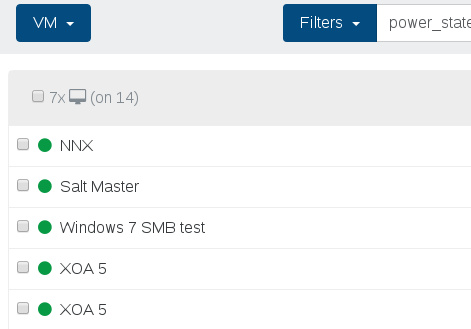
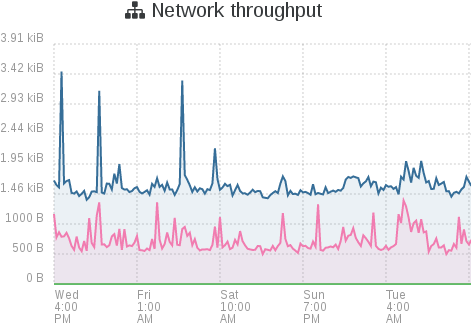
Please report to XO official documentation for more!